To pay contributions to a self managed super fund (SMSF), your business must:
be set up for Single Touch Payroll (STP), and
have a payroll submission accepted by the ATO.
Paying standard super funds
You can record payments to standard super funds - just deselect SMSF contributions when making your super payments. Once you set up STP and confirm your submissions are being accepted by the ATO, you can record your SMSF payments.
Check if you're set up for STP
Go to the Payroll menu and choose Single touch payroll reporting. If you see the STP reporting centre, as shown here, you're set up for STP. You can skip below to check for an accepted payroll submission.
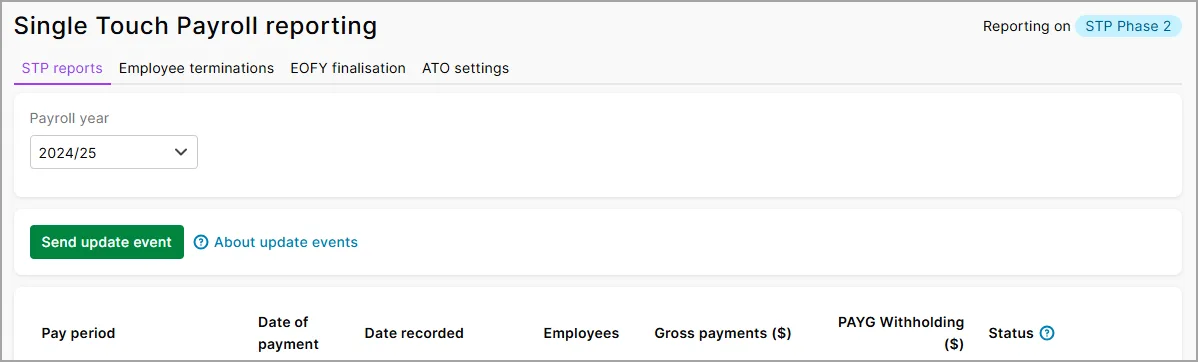
If you see a prompt like this one, click Get started to set up STP.
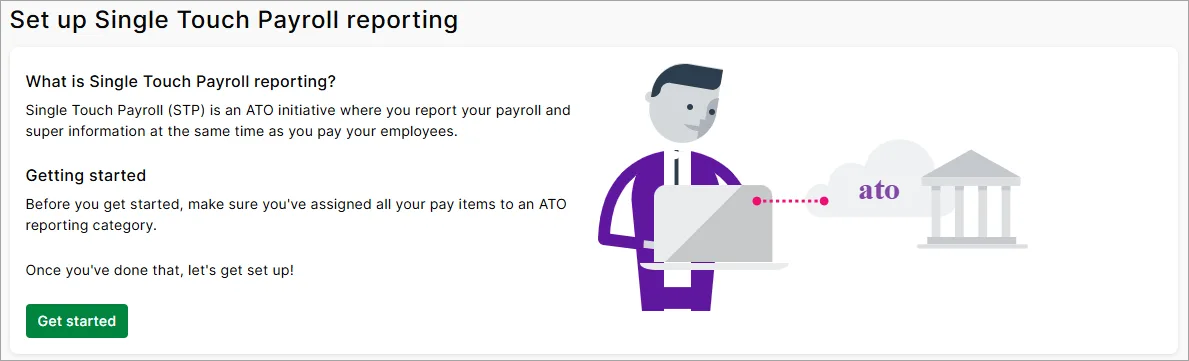
Check for an accepted payroll submission
If you're set up for STP and you've sent payroll information to the ATO at the end of a pay run (by entering your name and clicking Send), you need to confirm that at least one payroll submission in the last 6 months has been accepted by the ATO.
Go to the Payroll menu and choose Single touch payroll reporting. On the STP reports tab, look for a report in the last 6 months with an Accepted status. If you're near the start of a new payroll year, you might need to choose the previous Payroll year from the dropdown.
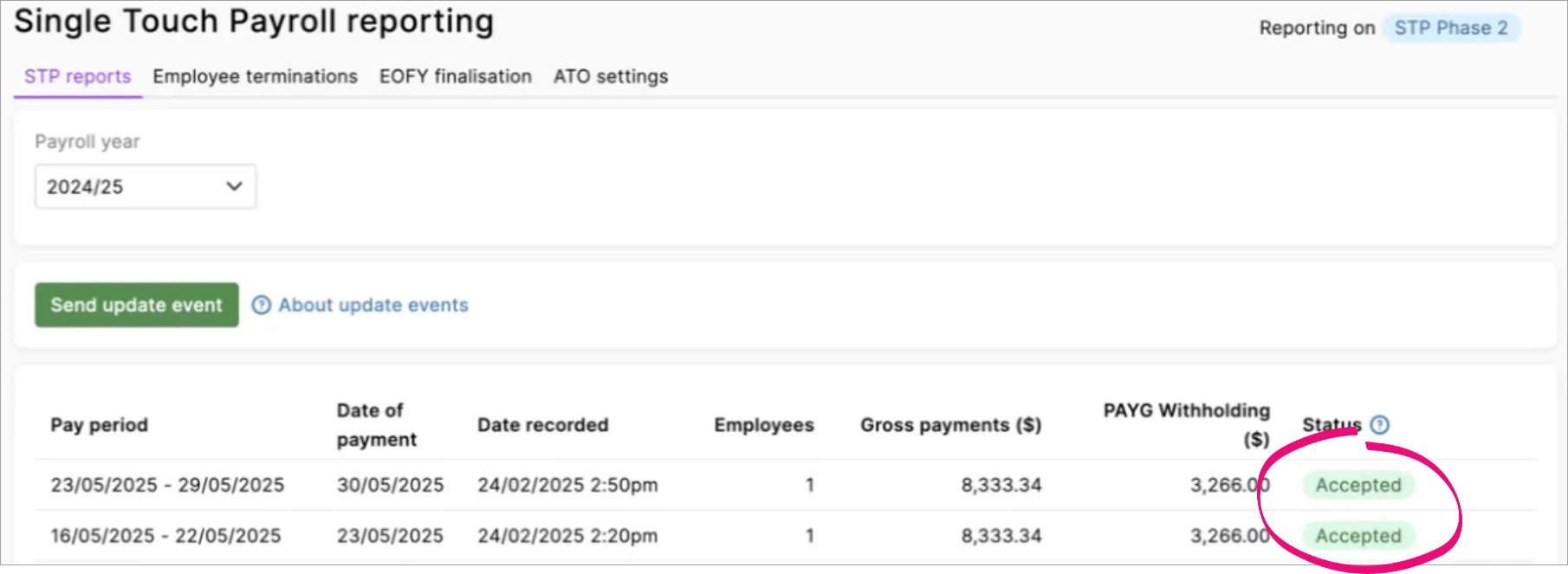
If no submissions have been accepted
If you don't have a report with an Accepted status in the last 6 months, make sure you've processed a pay run and sent it to the ATO. Here's a pay run refresher.
If you see a report with a Rejected status, click the status to find out what needs fixing. Fixing rejected STP reports.
After fixing the issue, a Rejected status will remain for that report. But just click Send update event in the STP reporting centre to send your employees' latest year-to-date payroll totals to the ATO.
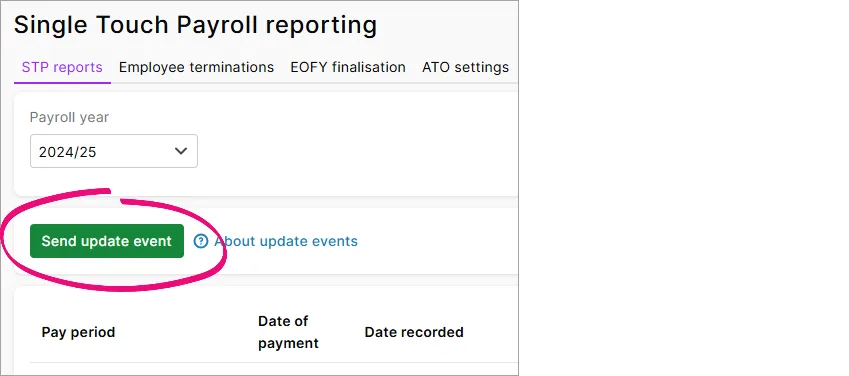
This also creates a new STP submission for $0.00, and once its status shows Accepted, you can pay contributions to a SMSF.