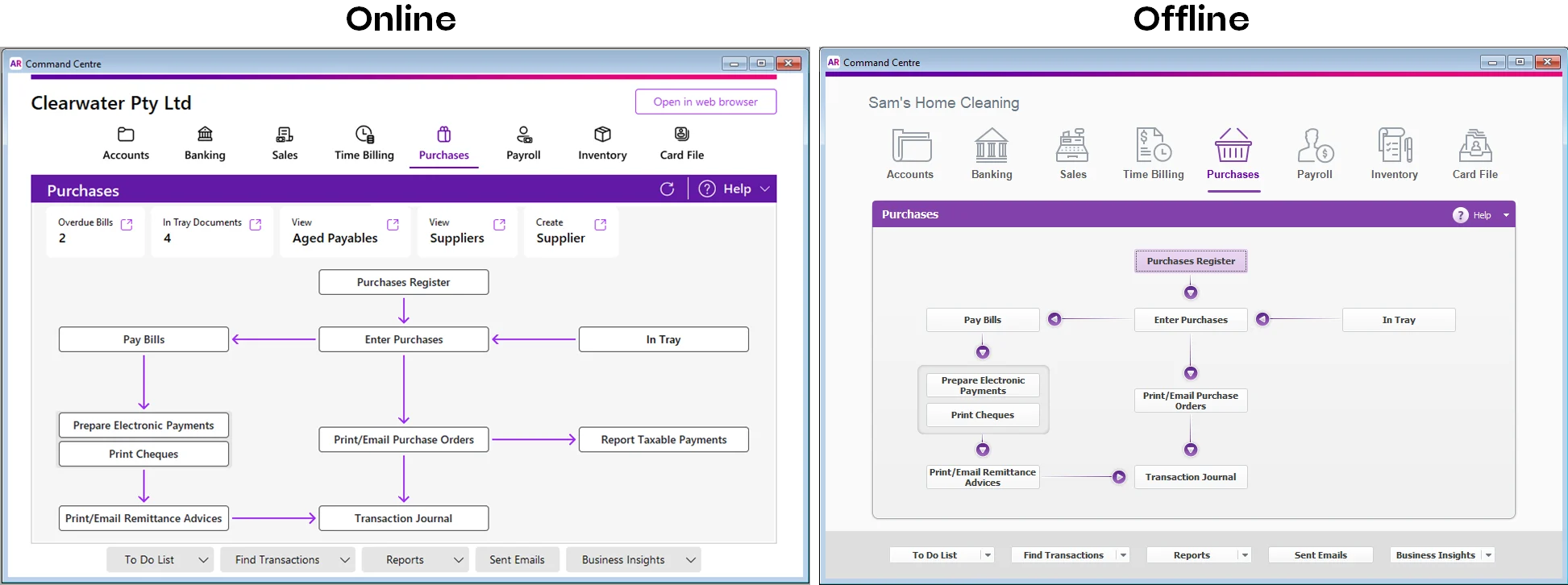Some AccountRight features are only available if your company file is online. If you're upgrading from AccountRight Classic (v19 or earlier) but choose not to put your file online, or you're not working online, you won't have access to the following great features:
Not in the cloud? Upload your file
If your company file is activated and you have an AccountRight subscription, you can upload your file to the cloud. Open the file you want to upload and then go to the status bar (or the File menu) and choose Go Online (Upload This File). You’ll need to enter your MYOB account details. Learn more about putting your company file online.
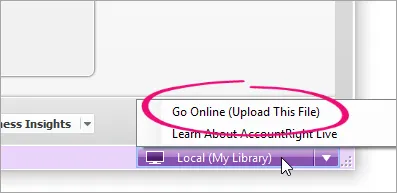
Online and offline files look different
When you open an online company file, you'll notice the command centres look a little different to offline company files. Everything still works the same, but the command centres in online files have a more modern look. There are also handy shortcuts at the top of each command centre to quickly action outstanding tasks and access popular reports and functions.
Offline company files, and backups restored locally or in a network, have a more traditional command centre without the handy shortcuts.