If you've been upgraded from MYOB Essentials to MYOB Business, there are a couple of things you may need to do before doing your first pay run.
Check employee pay periods
In MYOB Business, the pay period is the default period an employee is paid for, such as weekly, fortnightly, monthly, etc.
In old MYOB Essentials, all of your employees appear when you start a pay run. Now, the pay period set in the employee must match the pay cycle in the pay run for the employee to appear.
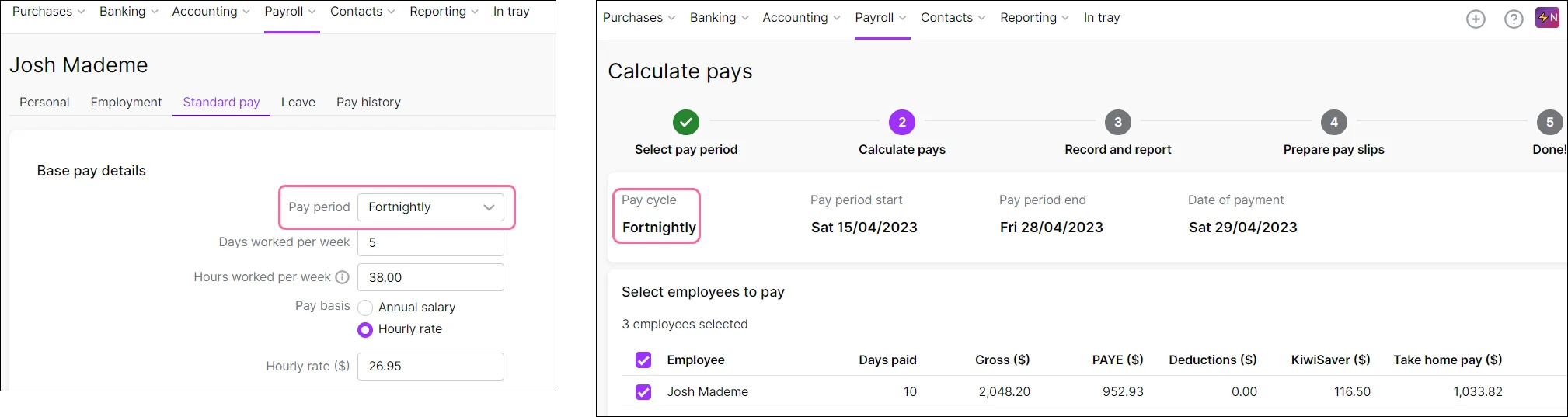
During the upgrade, employees are assigned a pay period, based on their pay frequency in old MYOB Essentials. So, if you're doing a pay run and an employee isn't appearing, check what pay period has been chosen in the employee and change it if necessary.
To check an employee's pay period
Go to the Payroll menu > Employees.
Click the name of an employee.
Click the Payroll details tab > Standard pay tab.
Check that the Pay period field shows the correct pay frequency for the employee. You can change this if you want.
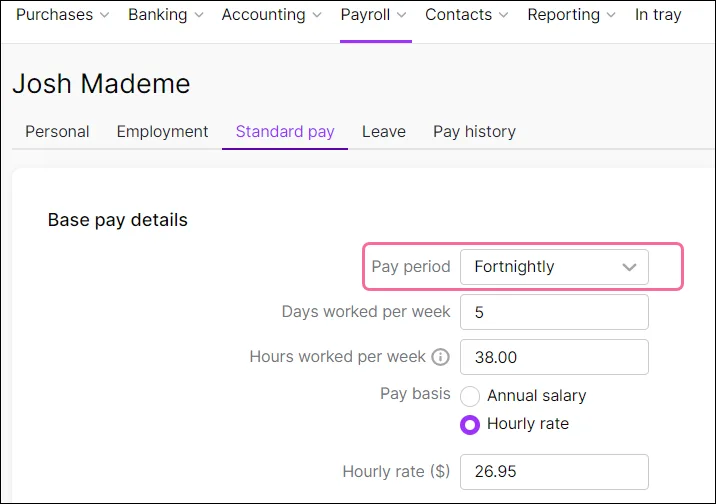
If you have made any changes to the employee, click Save.
Manually send new employee details to IR
When you add a new employee, their details are no longer automatically added to myIR. If you add an employee in MYOB Business, you'll be prompted to also add them to your payroll account in myIR.
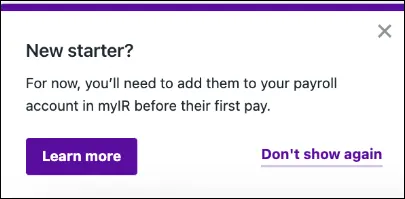
(YourPay users only) Set up MYOB Team
With the MYOB Team mobile app, employees can submit their timesheets straight into your MYOB Business.
MYOB Team replaces YourPay
If your employees used YourPay to submit timesheets, you'll need to switch to MYOB Team if you want them to do this in MYOB Business. YourPay doesn't work with MYOB Business.
For all the details, see Getting started with MYOB Team.
Do you have a lot of pay items?
If you have many pay items, we recommend that you remove any pay items you no longer use from employees. This helps make pay runs go more smoothly in MYOB Business.
What's next?
If you're coming up to a pay run, check out Create your first pay run after upgrading, which will step you through your first pay.
If you want to find out what's new and different, see:
Need some help?
Contact us and we'll be happy to help.