We have everything in one place, so you're always ready for tax time.

The Financial Year in New Zealand runs from 1 April to 31 March. The End of Financial Year (EOFY) is an important time for all businesses. You'll need to make sure your books are up to date, complete tax returns and plan for the new financial year.
MYOB helps create a smart and organised system that makes tax time easy.
Stay ahead with the key EOFY dates you need to know
Unsure when you need to make payments for GST, income tax and employer deductions to the IR? We've created a handy overview for you right here.

January key dates
4 March
Employer deductions payment due for 16 to 28 February for large employers
19 March
Employer deductions payment due for 1 to 15 March for large employers
Employer deductions payment due for February for small to medium employers
27 March
Provisional tax instalments due if you use AIM option and file GST on monthly basis
31 March
Final date for ratio approved provisional tax applications
Note: If a due date falls on a weekend or public holiday you can file or pay on the next business day without incurring penalties.

February key dates
04 February
Employer deductions payment due for 16 to 31 January for large employers.
08 February
Your FBT income year return and payment are due if you have a March balance date and no extension of time.
End-of-year student loan repayments are due. If you have an amount to pay, you'll have received a letter or text message from us.
End-of-year income tax and Working for Families bills are due, unless your tax agent has an extension of time to file your income tax return.
19 February
Employer deductions payment due for January for small to medium employers.
Employer deductions payment due for 1 to 15 February for large employers.

March key dates
01 March
Your GST return and payment is due for the taxable period ending 31 January.
Provisional tax payments are due if you have a March balance date and use the ratio option.
AIM instalments are due if you have a March balance date.
04 March
Employer deductions payment due for 16 to 28 February for large employers.
19 March
Employer deductions payment due for February for small to medium employers.
Employer deductions payment due for 1 to 15 March for large employers.
29 March
Your GST return and payment is due for the taxable period ending February.
30 March
Final date for ratio option provisional tax applications.
31 March
We add an administration fee to student loans to help pay for some of the ongoing costs of administering the loan.

05 April
Employer deductions payment due for 16 to 31 March for large employers.
06 April
Your FBT income year return and payment are due if you have a March balance date and a valid extension of time.
End-of-year student loan repayments are due if you have a tax agent with a valid extension of time.
End-of-year income tax and Working for Families bills are due if you have an extension of time to file your income tax return.
19 April
Employer deductions payment due for March for small to medium employers.
Employer deductions payment due for 1 to 15 April for large employers.
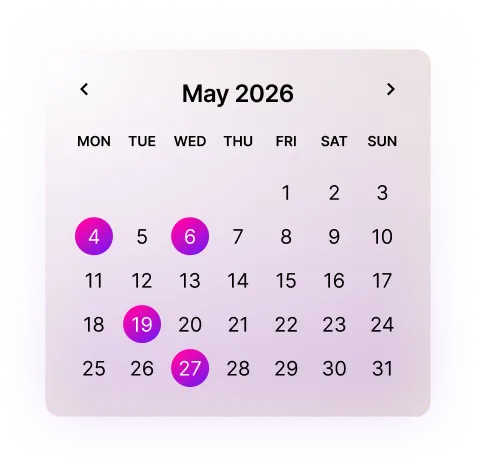
May key dates
04 May
Employer deductions payment due for 16 to 30 April for large employers.
06 May
Your GST return and payment is due for the taxable period ending 31 March.
Provisional tax payments are due if you have a March balance date and use the standard, estimation or ratio options.
AIM instalments are due if you have a March balance date.
19 May
Employer deductions payment due for 1 to 15 May for large employers.
Employer deductions payment due for April for small to medium employers.
27 May
Your GST return and payment is due for the taxable period ending 30 April.
AIM instalments are due if you file GST monthly and have a March balance date.
Get started with MYOB
You do you, we'll do the rest

We take care of your GST, so you take care of business
MYOB knows the rules and regulations of tax time, so you don't have to spend time worrying about them.

Payroll compliance you can feel confident about
MYOB automates PAYE management, so you can say goodbye to messy manual admin at EOFY.

We simplify reporting, so you have solid insights
Everything you need to know about your money is in one place. MYOB gives you automated, real-time cashflow insights, reports and budgets.
Explore these EOFY blog articles
Key things to get on top of for EOFY
There’s nothing like a bit of EOFY pressure to really get you into gear. Here are five key things to get on top of for your end of financial year.

It’s your first year in business – Here’s what you need to know about EOFY
EOFY can be a stressful time especially if you’re in your first year of business. But you don’t have to feel like you’re lost in the wilderness, here's why.

Your key tax dates for end of financial year and beyond
It's EOFY time so that means being aware of the key dates that could affect your business. Stay up to date with this handy schedule.

Are you an MYOB customer?
Frequently asked questions
When is End of Financial Year?
The Financial Year in New Zealand runs from 1 April to 31 March During end of financial year is when most businesses are required to submit a tax return to the IRD. A tax return is a summary your business income and expenses submitted. After you have submitted your return, the IRD works out if you’ve paid the right amount of tax, if you have tax to pay, or if you're due a refund.
What key tasks do I need to do at EOFY?
Before End of Financial Year it's a good idea to get your books in order ready for your income tax return, to ensure your paperwork accurately reflects how your business has performed.
Some of the tasks you will be required to complete over EOFY:
Ensure all business records are up to date; making sure all invoices are entered and
reminders have been sent for overdue payments
Track all expenses and organise receipts. You can claim tax back on business expenses. The IRD requires you to keep a record of income and expenses for 7 years.
Finalise payroll and review salary and wage information for any legislative updates
Speak to your accountant or bookkeeper, or invite them to your MYOB software
Complete any stocktake and any stock adjustments
Review reports to see how your business has performed and set goals for the new financial year
How are tax return payments calculated?
If you owe less than $5,000 income tax to IR you'll just be required to make one payment at the end of the tax year. If you owe more than $5,000 of income tax to IR from your last return, you'll need to pay provisional tax in instalments during the following year after your tax return. There are four ways to work out your provisional tax - the accounting income method (AIM), estimation, ratio and standard options. The standard option is used if you do not choose one.
AIM (the accounting income method) - pay in smaller amounts through the year (your accounting software will calculate this for you)
Standard - based on your last years tax + 5%
Estimation - you submit an estimation amount for the next tax year
Ratio - based on a % of your GST sale each two-month period during the current year
What is GST and how does it work?
GST is a tax, usually 15%, charged by GST registered businesses on the supply (sale) of most goods and services in New Zealand. Businesses are required to register for GST if their annual turnover is more than $60,000 in the last 12 months or is expected to be more in the next 12 months. Once you are registered for GST, you need to file GST returns with IRD either (monthly, bi-monthly or bi-annually).
What type of expenses can I claim at tax time?
Businesses get taxed on their income minus any business expenses, therefore making sure you are recording all your business expenses can help reduce your tax payables.
Business expenses can include anything purchased to help run the day-to day of your business, equipment purchases such as computers, machinery, vehicles, rent, home office expenses, uniforms, mobile phones etc. View a full list here.

