You can log out or switch practice by clicking your initials on the bottom left of the page:
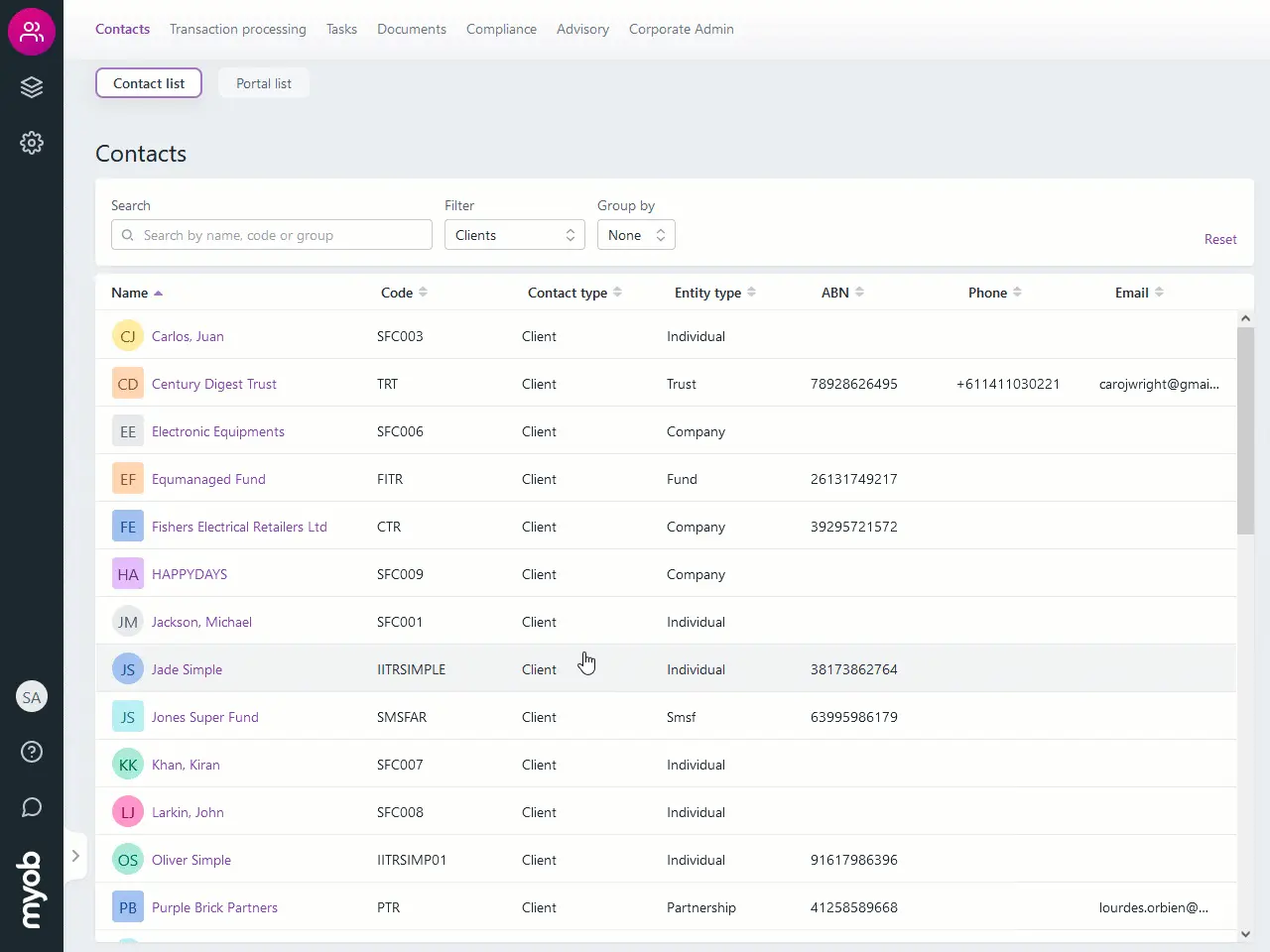
You should log out after each session.
How do I know who is logged in?
The initials of the current user who is logged in is displayed on the user profile button at the bottom left of the page.
How do I log out?
Click the user profile button at the bottom left of the page, and click Log out.
How do I access a different practice that I have access to?
Click the user profile button on the bottom left of the page in the left menu bar.
Select Change practice.
Select the practice you want to access from the list.
Click Select practice.