You can edit the details of an invoice from the Invoices page, accessible from the Sales menu. If you want to change the invoice template, your accepted payment details, or add a note to an invoice see Sales settings.
To edit an invoice
You can click invoices to open them for editing.
Go to the Sales menu and choose Invoices.
Click the invoice number of the invoice you want to edit. Need help finding an invoice?
Make your changes to the invoice. You can make any changes you like, such as add or remove line items or change the due date. If you need to change the customer, see the FAQs below.
Use the options across the top of the page to choose an action.
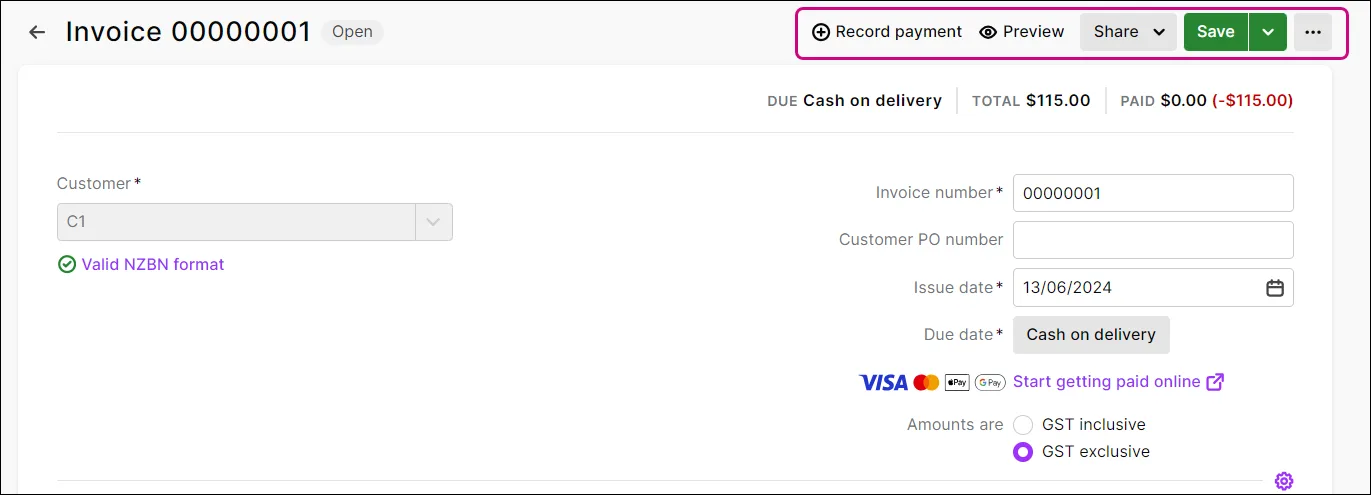
If you want to:
(Only available once you've saved the invoice) Record a payment, click Record payment to open the Invoice payment page, showing all the open invoices for the customer. The Amount received for the current invoice is pre-filled (you can change this if you want).
Find out more about receiving customer payments.
Preview the invoice, click Preview and View online invoice to open a preview of the online invoice in another browser tab. If you use AccountRight browser, you can also choose to preview the invoice in one of AccountRight's PDF templates.
Send or share the invoice, click Share and choose an option. To email the invoice, choose Email invoice. You can also copy an invoice link to share with others so they can open the online invoice, send an invoice link via SMS invoicing (available with online invoice payments) or send an eInvoice if you're using eInvoicing. Learn more about emailing or printing invoices or sending an invoice link via SMS.
Save it, click the Save button or choose one of the options from the Save dropdown:
Save and create new. The invoice is saved, and a new, blank invoice appears.
Save and duplicate. An invoice with the same details and new invoice number is created. Learn more about Duplicating an invoice.
Save as recurring. If you're going to be sending this invoice repeatedly, save yourself some time and set it up as a recurring invoice. Learn more about recurring transactions.
Delete the invoice, click the ellipsis (...) and choose Delete invoice. If the invoice has a payment against it, you'll need to delete the customer payment first.
FAQs
How do I change the customer on a saved invoice?
If you've only just saved the invoice and it hasn't been printed or sent, you can delete the invoice and record a new one for the correct customer.
However, in most cases you'll want a record of what happened. The best way to keep an audit trail is to "reverse" the incorrect invoice using a customer return.
Create a negative invoice for the same amount and customer as the original invoice. This will create a customer return. Tell me more about creating customer returns.
Apply that customer return to the original invoice to close it off. Tell me more about applying a return to close an invoice.
Create a new invoice for the correct customer.
You can make changes to most sales (invoices, quotes and orders) in a few quick steps...except for these:
sales recorded in a closed financial year. There might be times when you need to enter adjustments for the last financial year. If you've already closed that year, you can still make changes by rolling back the financial year.
sales recorded in a locked period. To change a sale in a locked period, you first need to unlock the period. However, before making a change, consider how it will affect your accounts and tax reports (such as the GST you have reported).
If you need to change how a sale looks when printed or emailed, see Personalising invoices.
Before you can change a sale, set the AccountRight security preference which controls if transactions can be changed.
Need to convert a quote to an order or invoice?
To set your security preference
If a sale transaction has a white zoom arrow next to it, it means it can't be changed. To make it changeable (so it has a blue zoom arrow ), set the following security preference. If your user role allows you to change preferences, you can change this option at any time.
Go to the Setup menu and choose Preferences.
Click the Security tab.
Deselect the option Transactions CAN'T be Changed; They Must be reversed.
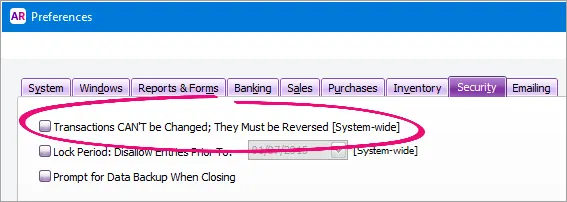
Click OK.
To change a sale
Go to the Sales command centre and click Sales Register.
Click the applicable tab depending on the transaction you want to change.
(Optional) Set the Search By and Dated From and To fields to narrow down your search.
Click the zoom arrow to open the transaction you want to change.
Make the necessary changes.
Click OK.
You can also add and delete lines on an invoice you've recorded.
Avoid changing the calculated Tax/GST
If you change a sale's calculated tax/GST using the zoom arrow next to the Tax/GST field, BAS and GST Return calculations could be affected.
To change the customer on a recorded sale
If you need to change the customer on a recorded invoice, here's the fastest way to do it:
Find and open the invoice to be modified and save it as a recurring transaction.
Delete the original invoice (open the invoice, go to the Edit menu and choose Delete Sale. Learn more about deleting invoices.)
Go to Lists > Recurring Transactions, select the recurring transaction you just created and click Use Recurring. A new sale transaction is displayed.
Select the correct customer for the transaction.
If this message appears, click Cancel.
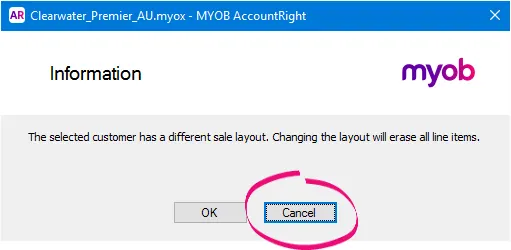
Ensure all details of the invoice are correct then click Record.
Go to Lists > Recurring Transactions, select the recurring transaction then click Delete.