When you record items received without a supplier bill, you need to allocate the anticipated purchase amount to an accounts payable or inventory accrual account. If you haven't set up a linked account for items received, the following message displays when trying to receive items against a supplier order:
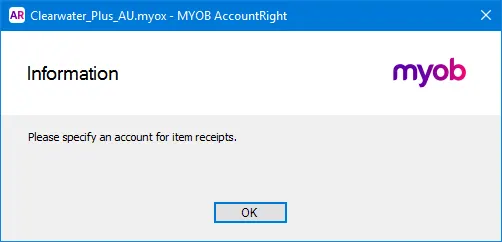
If the account does not exist, you need to create it. The account should be a liability account named, for example, ‘AP Accrual - Inventory’. For information on creating an account, see Set up accounts.
Before you can allocate transactions to this account, you need to make it the linked account for items received without a supplier bill.
To link an account for items received
Go to the Setup menu, choose Linked Accounts and then Purchases Accounts. The Purchases Linked Accounts window appears.
Select the I can receive items without a Supplier bill option.
In the Liability Account for Item Receipt field, enter the inventory accrual account.
Click OK.