If you've just converted from AccountRight to MYOB Business - welcome aboard!
Our Migration Team will have sent you an email confirming the completion of your conversion. If you haven't converted to MYOB Business yet, find out how.
You're almost ready
Before you start using the email function in MYOB Business, you'll need to enter your reply details.
To set your reply-to email address and 'from' name
You can set your reply-to email address, and the name your emails come from, in your business settings.
Click the settings menu (⚙️) and choose Business settings.
Click the Preferences tab.
Enter your From name. This can be a business name or a contact person.
Enter your Reply-to email address. This will be the email address used when your clients reply to email you send them from MYOB.
When you're done, click Save.
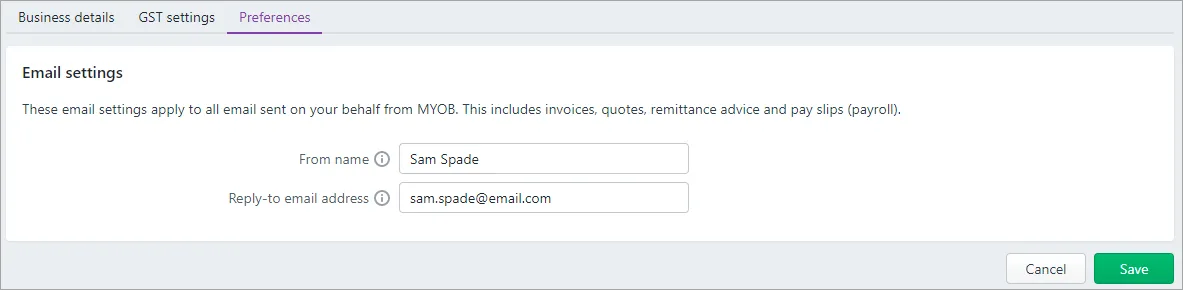
Learn about setting up your default emails.
Don't forget to cancel your AccountRight subscription
When you move to MYOB Business, you'll need to cancel your old AccountRight subscription. This might have happened as part of your migration from AccountRight to MYOB Business, but it's a good idea to confirm it's happened so you're not charged for a subscription you no longer need.
You can cancel your AccountRight subscription, or check your subscription status, in My Account (myaccount.myob.com).