When you purchase a Solo by MYOB subscription, you'll be prompted to set up an MYOB account. As well as using it to sign in to Solo, you'll need an MYOB account to access My Account, where you can manage your subscription and business details.
Sign in to your MYOB account
When you're prompted to sign in to your MYOB account, you'll need to enter the email address and password you specified when you set up your MYOB account.
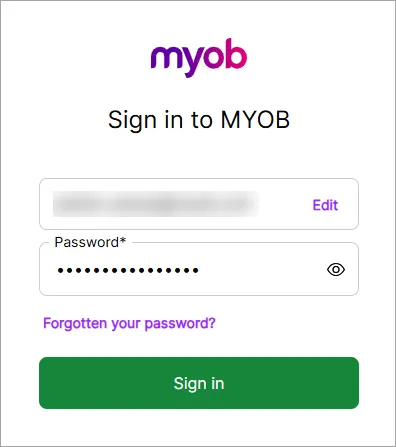
You'll use these same details to access My Account.
Manage your Solo subscription in My Account
You can manage your Solo subscription by signing in to My Account (myaccount.myob.com). It's your self-service portal where you can:
View or change your Solo subscription and payment details
Change business address details
Change business name on the invoices MYOB sends you
Change contact name
View or pay your Solo subscription invoices
Cancel your Solo subscription.
Note that some account changes, such as updating your subscription or credit card details, require you to be the primary account contact for your Solo subscription. This is typically the person who set up the subscription.
For all the details, see Managing your Solo by MYOB subscription in My Account.
Reset your security in My Account
You can also manage your account security in My Account. This includes:
Changing your sign-on password
Switching your 2FA method, for example, from email to app or SMS
Setting up 2FA on a new phone.
Get the latest updates for Solo by MYOB
We regularly release updates for the Solo app and, if your phone is set up to automatically install updates, this will happen behind the scenes.
You can also manually check for updates at any time. If one is available, you can install it. Learn more about updating apps on Android devices and iPhones.
Change business details
If your business details are changing, let MYOB know to keep your records accurate.
You might also need to advise some government agencies if you change your business details. Find out more at business.gov.au
Change your business name on the invoices MYOB sends you
Need to change your business name on invoices you send customers? Change the invoice template in invoice settings.
If your business name has changed, you need to let MYOB know. This ensures that you have the correct business name on your tax invoices and that your business records are accurate.
Submit a support request to change your business name
Go to My Account at myaccount.myob.com/account. If prompted, sign in using your MYOB account email address and password. If you have multiple accounts, choose the one you want to change.
Go to the Support menu and choose Contact support.
In the serial number field, enter the serial number of the subscription or product for which you need support. If we know this, we can help you faster.
Enter a Subject to describe your issue briefly.
From the dropdown lists, choose the issue you're contacting us about.
Enter details about the changes you want in the Tell us more field. Don't enter your MYOB password or payment information. Our team will never ask for this information over live chat or email.
When you’re finished, click Send message.

Transfer business ownership
If you're selling or purchasing a business and need to transfer an existing MYOB software account to the new owner, MYOB must receive a change of ownership form.
This must be completed by both the current owner and the new owner, or by their authorised representatives.
Transfer ownership of MYOB software
Gather supporting documentation. Depending on the type of business, you'll need to provide a certified copy of:
Registered business: ASIC Extract confirming company details, including ownership and directorship details
and Contract of SaleSole trader: ABN Details
Charity or not-for-profit: Minutes showing appointment of new office holder, or ACNC register extract
Partnership: Partnership Agreement
College or school: Email from the Principal listed on school website, or meeting minutes confirming new
treasurerOther entity: Equivalent legal or governance documentation demonstrating authority
Download and complete a change of ownership form.
Email the form and any supporting documents to customer_service@myob.com
MYOB processes ownership change requests within 3 business days of receiving them. Submit the form at or just before the settlement date to ensure the file is ready for the new owner.
Request access to Solo for an insolvent company
As an officially appointed insolvency practitioner, you may be legally entitled to access an MYOB file to assist with your investigations.
To get read-only access to the file, download and complete an Insolvency Access Request form.
Then, email it to insolvency@myob.com along with the Form 505 or Court Order.
Request access to Solo for a deceased estate
If you’re an executor or administrator managing a deceased estate for a sole trader, you may need to access their MYOB account or data file(s).
To get this access, download and complete the Request access to MYOB software for a deceased estate form.
You’ll also need to supply certified copies of the following documents:
the grant of probate, or letters of administration, and
a death certificate.
Email the completed form to customer_service@myob.com, along with any supporting documentation.
Need some help?
If you need help accessing or managing your MYOB account, tap the chat bubble on the bottom of the screen and ask your digital assistant. It can answer your questions or give you other help options, like chatting with one of our Community Leads.