Use the Borrowing Expenses worksheet in the Rental property schedule to record and calculate costs directly incurred in taking out a loan for the property.
Borrowing costs include:
Loan establishment fees
Lender's mortgage insurance
Title search fees
Costs for preparing and filing mortgage documents, including mortgage broker fees and stamp duty charged on the mortgage
Mortgage broker fees
Valuation fees for loan approval
Stamp duty charged on the mortgage
Other borrowing expenses
Completing the Borrowing Expenses worksheet
There are 2 sections in this worksheet
Borrowing expenses details
Allocations to Rental property schedule
Borrowing expenses details
In this section, there are some mandatory fields (fields you must complete by entering data), and some calculated fields (fields that MYOB Practice calculates for you):
Date commenced: This is a mandatory field. The value you enter must be a date before the current financial year end date.
Years to be written off: This is a mandatory field and must be greater than 0, but not more than 5.
If first year of loan, prorata days: This is a calculated field. The calculation includes the commencement date. This field is visible only if the Date commenced is within the current financial year.
Current year claim: This is a calculated field. This amount should equal the Yearly claim for the current financial year on the Amortisation schedule, unless the loan has been paid off, in which case you must enter the amount to be written off.
Is this a prior year borrowing expense?: If you answer Yes, then Borrowing expense amount (from prior years) field displays in the Expense type table.
Expenses type: Select the type of expense.
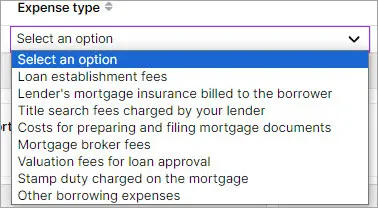
Amortisation schedule: This section is visible only when you enter the Date commenced and Years to be written off. The Yearly claim and Yearly closing balance fields will be calculated based on the expenses added.
Example:
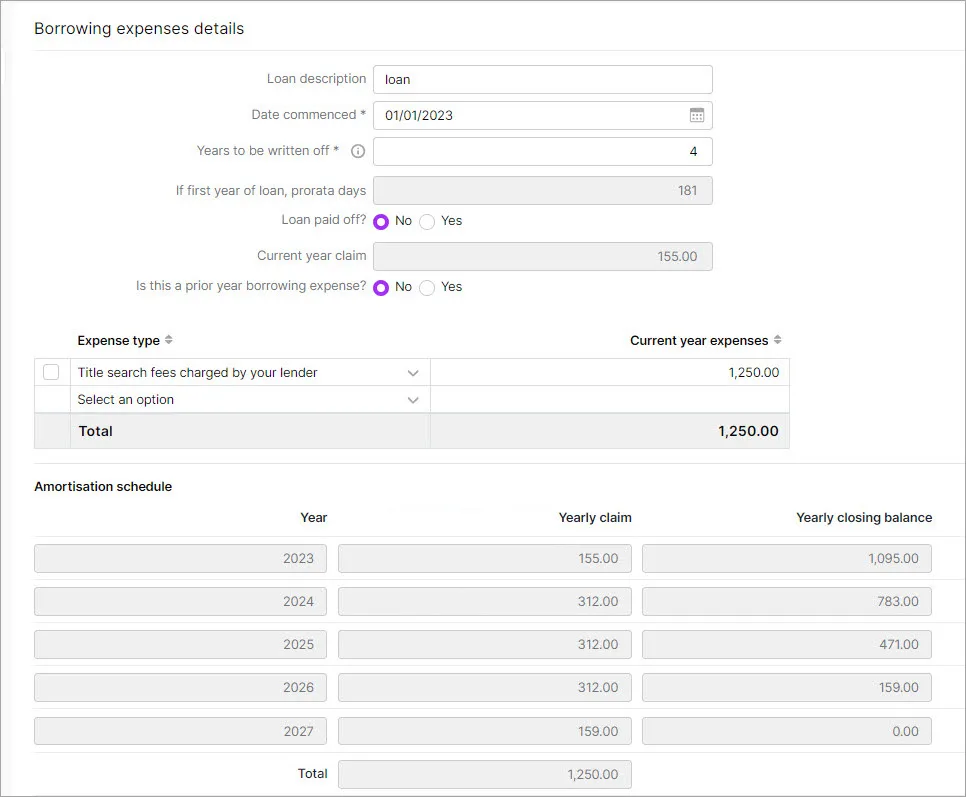
Allocations to Rental property schedule
Make sure you've created a rental property first before allocating the expenses.
Select an existing Rental property schedule from the list under the Rental property schedule selection. You can select multiple rental properties if it applies to more than one property.