If you use online payments, you might need to edit the bank account your customers' payments go into, or the account your fees and charges are debited from. To learn more about the payment details that appear on your invoices, quotes and statements, see Set up your payment details.
You can edit your bank details in the merchant portal, accessible from MYOB.
You’ll need to verify any new bank accounts you add the same way you did when you first set up online payments.
To edit your bank details
Only the business owner or an Online Admin user can change the bank details. Tell me more about user access.
Click the settings menu (⚙️) and choose Sales settings.
Click the Payments tab.
In the Online payments section, click Edit preferences:
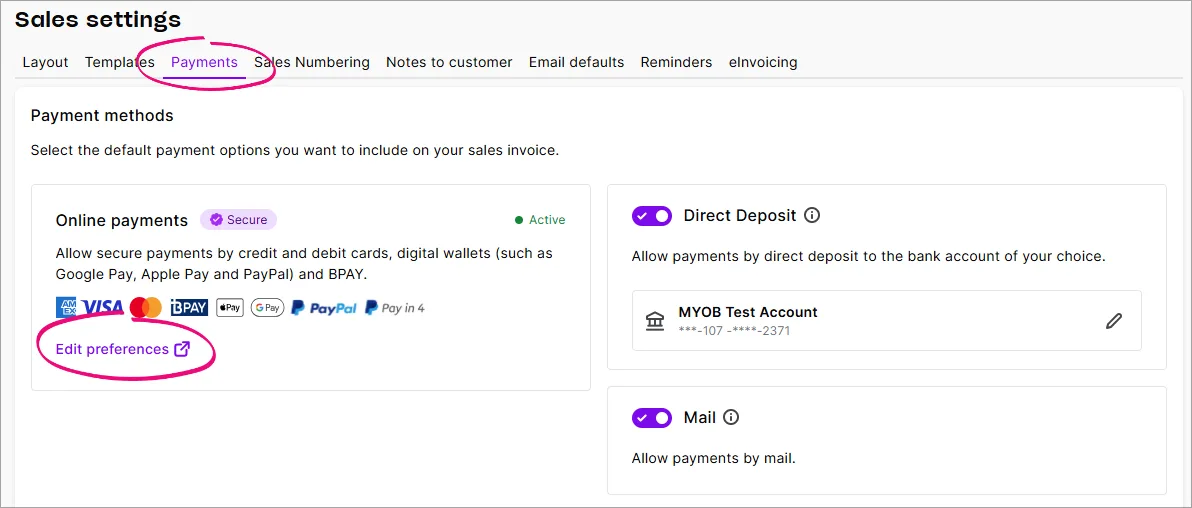
If prompted, sign in to the merchant portal.
On the Settings tab, click Edit for Settlement bank account to change the business bank account MYOB will use to deposit invoice payments and process chargebacks.
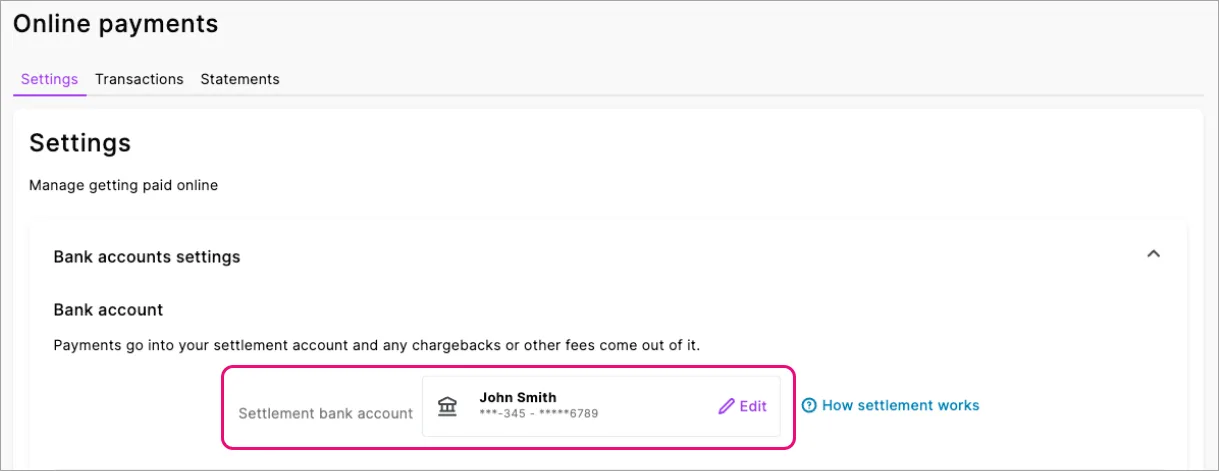
Follow the prompts to update your account details.
If applicable, you can change the Payment category or Fee category. These are the MYOB categories that will work behind the scenes to automatically match your online invoice payments.
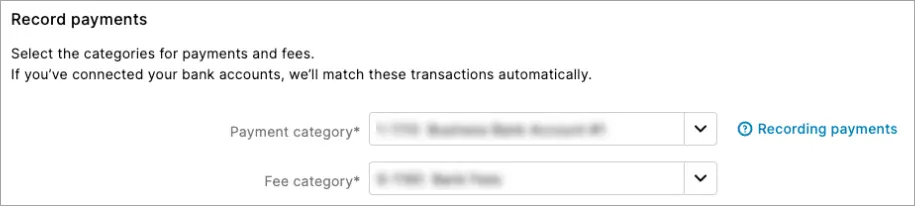
When you're done, click Save.
You'll receive an email within 48 hours confirming the changes you made.
Online company files only
If you use online payments to receive customer payments, you might need to edit the business bank account your online payments go into, or the account your fees and charges are debited from. If you need to change the bank details for electronic payments you make to suppliers or employees, find out how to record your bank account details.
Add your bank account details to your invoices
Make it easier for your customers to pay via direct deposit by adding your bank details to your invoices. See Personalising invoices for details.
You can edit your online payment business bank details in the merchant portal, accessible from AccountRight. You’ll need to verify any new bank accounts you add the same way you did when you first set up online payments.
If you need to change the bank account used to pay your MYOB subscription, see Your MYOB subscription and payment details.
To edit your bank and business details
Only the Online owner or an Online administrator can change the bank details. Tell me more online access levels.
Go to the Sales command centre and click Online Invoice Payments to open Online payments settings in a browser.
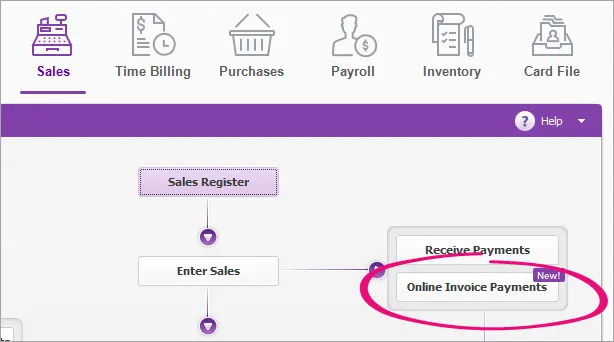
If prompted, sign in to the merchant portal.
On the Settings tab, click Edit for Settlement bank account to change the business bank account MYOB will use to deposit invoice payments and process chargebacks.
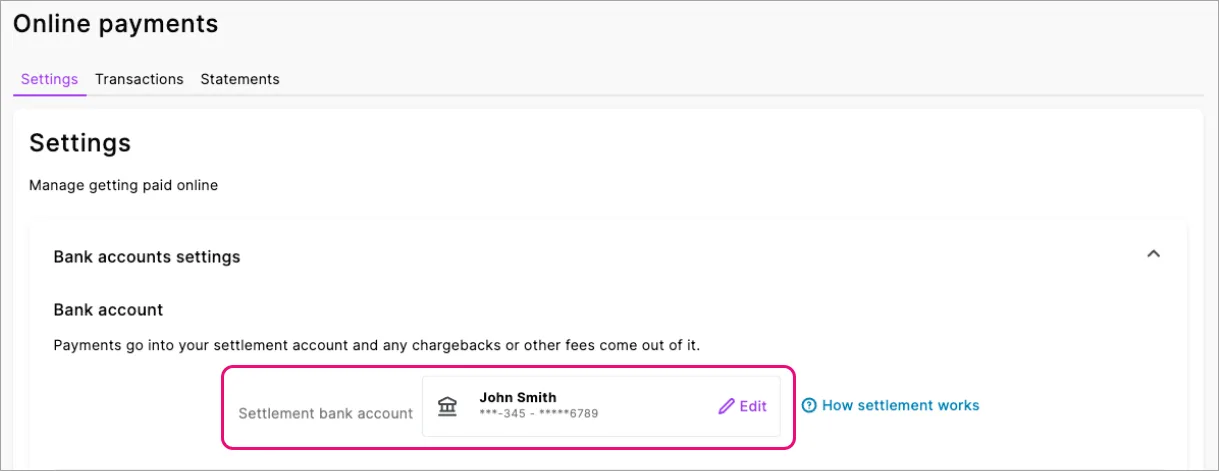
Follow the prompts to update your account details.
If applicable, you can change the Payment category or Fee category. These are the AccountRight accounts that will work behind the scenes to automatically match your online invoice payments.
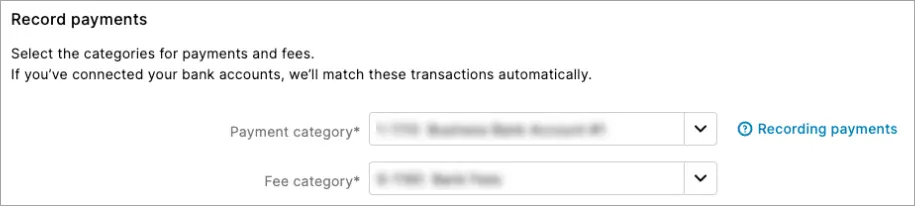
When you're done, click Save.
You'll receive an email within 48 hours confirming the changes you made.