Business documents in AccountRight are called forms. If you need to print or email a form, you'll find it on the command centre of the associated transaction.
For example sales forms, like statements, invoices and receipts, can be accessed from the Sales command centre.
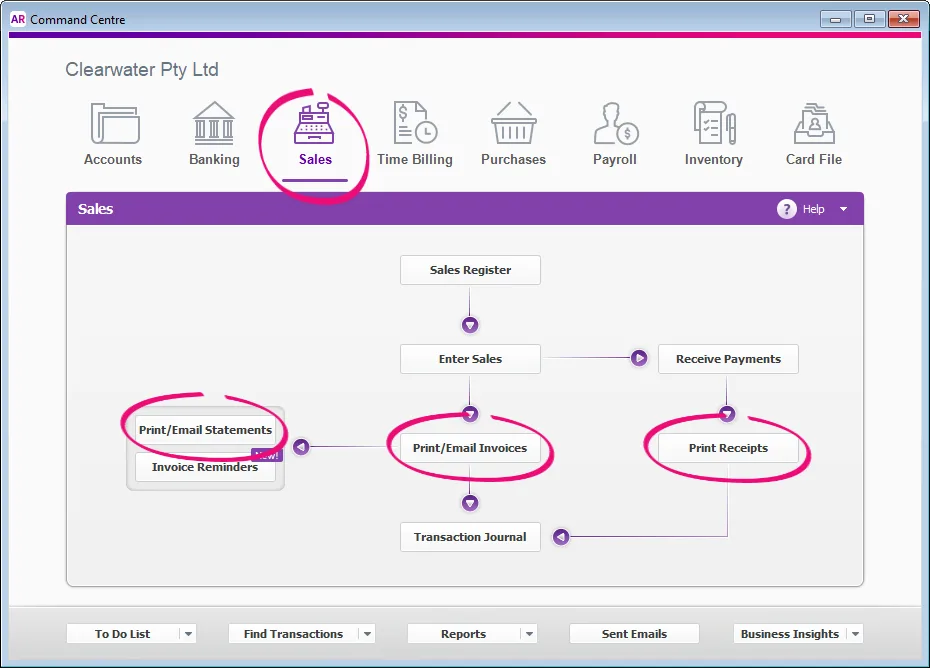
Your forms are stored in your company file so anyone with access to your file can use them. If you've personalised a form and want to use it in a different company file, you'll need to export it.
To find the form you want to print or email
To find the form you want to print or email
Go to the appropriate command centre, for example, Sales for invoice forms.
Find the type of form you want and click the relevant command centre function. See the following table.
Command Centre | Type of form | Function |
|---|---|---|
Banking | Cheques | Print Cheques |
| Receipts | |
| Remittance Advices | |
Sales | Invoices, quotes and sales orders | |
| Packing slips (Not Basics) | |
| Shipping Labels | |
| Statements | |
| Receipts | |
Purchases (Not Basics) | Purchase orders, bills and quotes | |
| Cheques (payable) | Print Cheques |
| Remittance Advices | |
Payroll (Plus and Premier, Australia only) | Cheques | Print Paycheques |
| Payment summaries | |
| Pay slips | |
Card File | Mailing labels | |
| Personalised letters |