Refer your clients to Solo by MYOB to send them a discounted sign-up link.
Once your client's signed up, they can share access to their business information with you. This lets you view and edit records from a secure site, so you can help with their business admin and with getting them ready for tax time.
Refer your clients to Solo by MYOB
In Practice Compliance, go to Client files > Online files.
Click Refer Solo by MYOB.
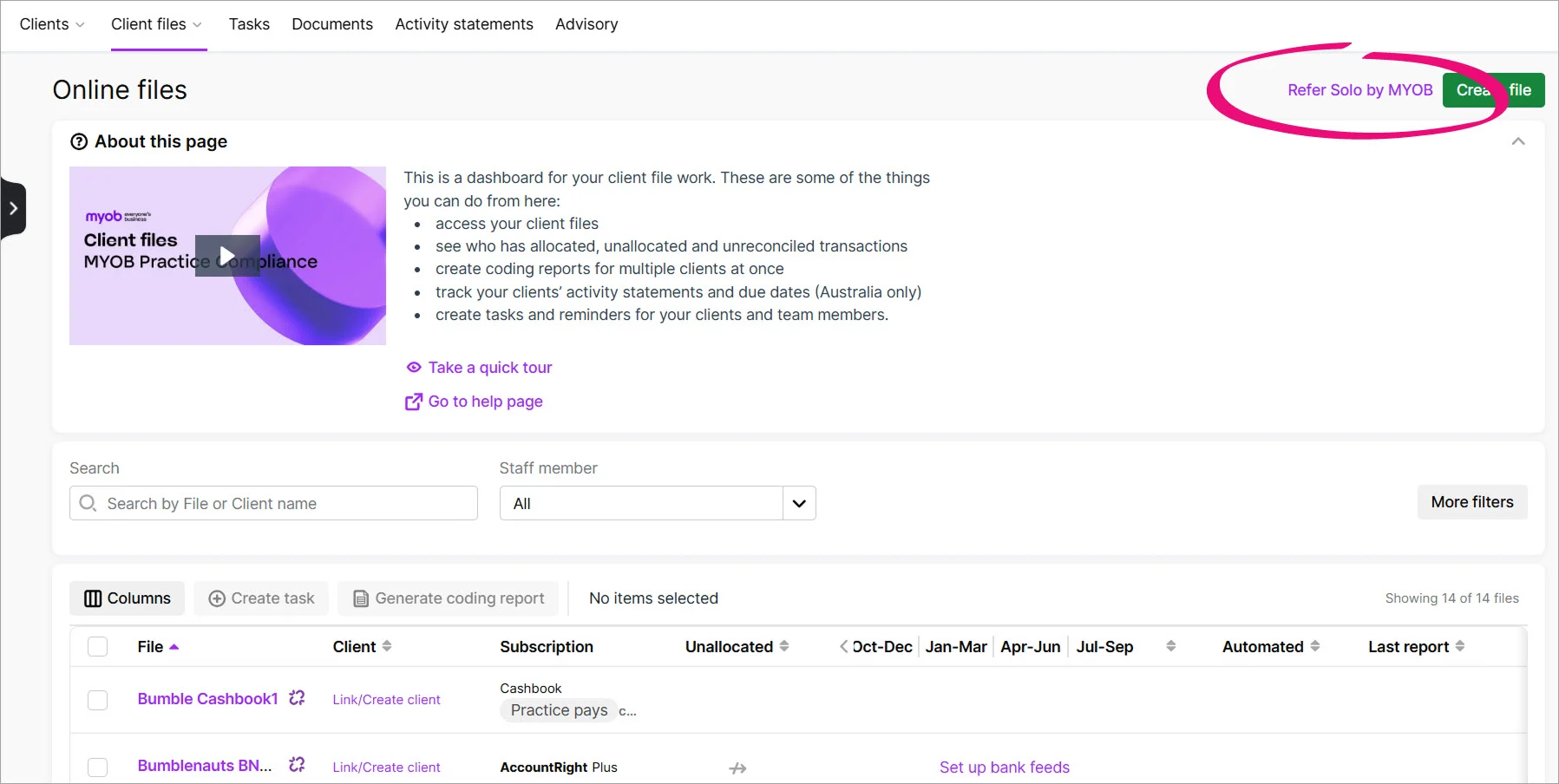
You'll see a pop-up with a referral link.
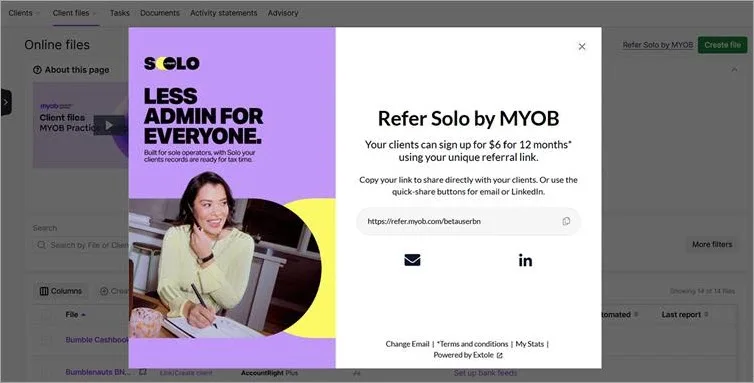
The referral link is unique for you, and you can use this same link each time you want to refer Solo by MYOB.
Click the referral link to copy it, and then send it to your clients however you prefer, like via text or your favourite message app.
Or you can send the link by clicking the email or LinkedIn icons.
You'll also get an email with the link so you can send it to more clients any time. Or you can always repeat these steps to get the link again.Once your clients have signed up (you'll get an email when they've signed up), ask them to share access to their business information with you.