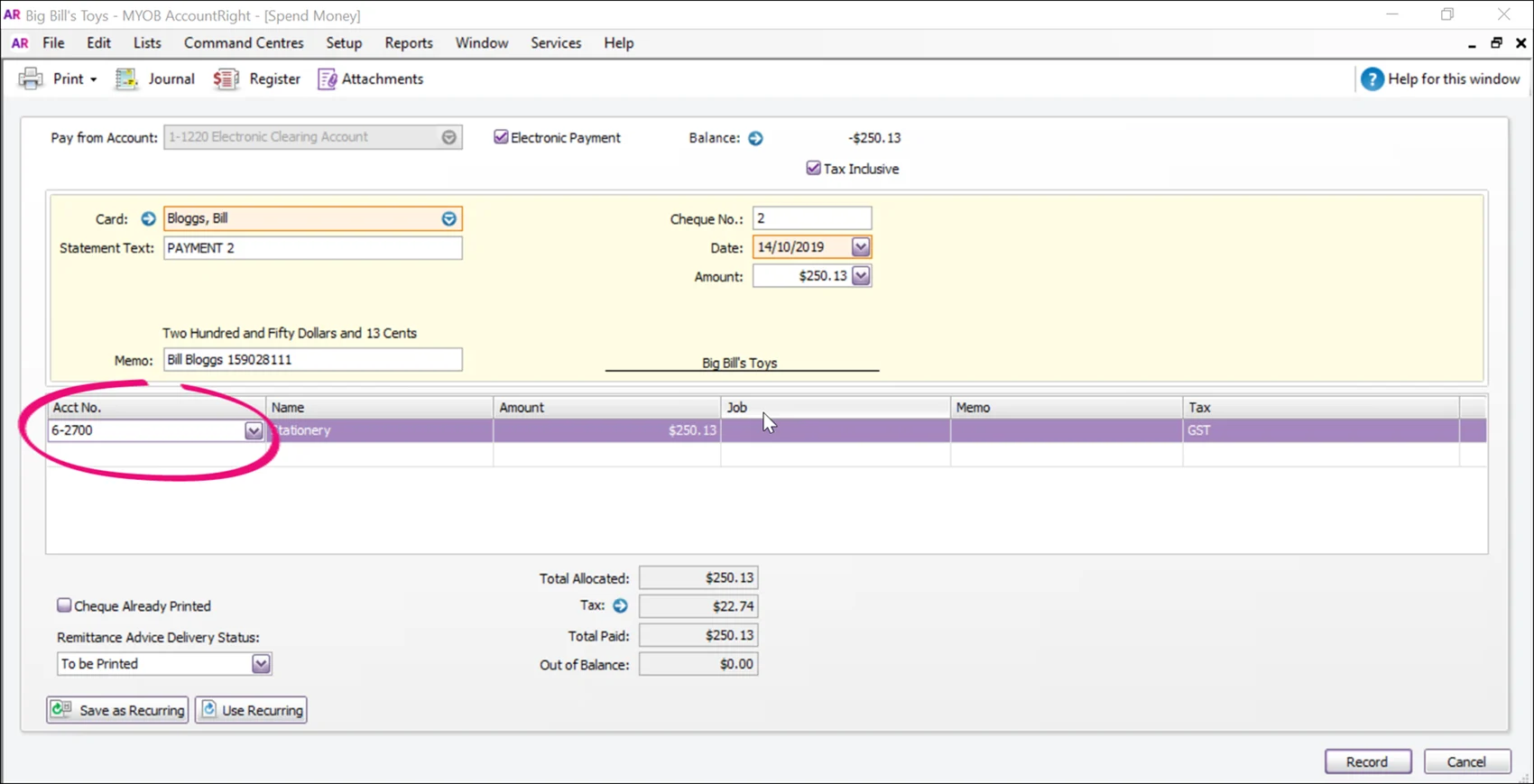We've partnered with Officeworks to have their receipts and invoices automatically uploaded to your MYOB business when you purchase from them. Just link your Officeworks account with your MYOB business.
Looking for another supplier?
We've partnered with a number of other suppliers and we'll be adding more suppliers soon. See Connect your suppliers to get their receipts automatically.
To link your Officeworks account to MYOB
Log in or sign up on the Officeworks website.
Once you're logged in, go to My Account > View my account > Personal Details >Link invoices to MYOB.
When you purchase through Officeworks, your receipts will now be automatically uploaded to your MYOB business. Learn more about working with uploaded documents.
If you're having trouble accessing or using the Officeworks website, contact Officeworks for help.
FAQs
What do I need to do when making an Officeworks purchase?
Online
Log in using your account details.
Complete the checkout process.
Officeworks will upload your receipt to your MYOB business.
In-Store
When you purchase in-store, identify yourself by either your Officeworks store card, Officeworks account number, or the email address you signed up with.
The staff member will be able to link your purchase to your MYOB account which will upload the receipt to your MYOB business.
Your Officeworks receipts will usually be uploaded to your MYOB business on the night of your purchase. Learn about working with uploaded documents.
How do I opt out of the service?
Log in to the Officeworks website.
When you're logged in, go to My Account > View my account > Organisation > Stop Officeworks invoices being sent to your MYOB software.
If you're having trouble using the Officeworks website, contact Officeworks for help.
Do I have to code every line item?
No. When your Officeworks invoice arrives in your MYOB business uploads, choose Create spend money transaction.
On the Create spend money transaction page, enter or choose the Category to categorise your purchase, based on what you typically purchase. This will automatically fill in the category at line level for this and all future spend money transactions for Officeworks (but you can change the account at line level if needed).
Learn more about working with uploaded documents.
We've partnered with Officeworks to have their receipts and invoices automatically sent to your In Tray when you purchase from them. Just link your Officeworks account with your MYOB AccountRight business.
Looking for another supplier?
We've partnered with a number of other suppliers and we'll be adding more suppliers soon. See Connect your suppliers to get their receipts automatically.
To link your Officeworks account to AccountRight
Log in or sign up on the Officeworks website.
Once you're logged in, go to My Account > View my account > Personal details > Link invoices to MYOB.
When you purchase through Officeworks, your receipts will now be automatically imported to your In Tray. Learn more about working with In Tray documents.
If you're having trouble accessing or using the Officeworks website, contact Officeworks for help.
FAQs
What do I need to do when making an Officeworks purchase?
Online
Log in using your account details.
Complete the checkout process.
Officeworks will send your receipt to MYOB.
Your receipt will usually be delivered to your AccountRight In Tray on the night of your purchase.
In-Store
When you purchase in-store, identify yourself by either your Officeworks store card, Officeworks account number, or the email address you signed up with.
The staff member will be able to link your purchase to your MYOB account which will send the receipt to your In Tray.
How do I opt out of the service?
Log in to the Officeworks website.
When you're logged in, go to My Account > View my account > Organisation > Stop Officeworks invoices being sent to your MYOB software.
If you're having trouble using the Officeworks website, contact Officeworks.
Do I have to code every line item?
No. When your Officeworks receipt arrives in your In Tray, select Create New Spend Money or Link to Existing Spend Money.
In the Spend Money window, type or select the account number to categorise your purchase, selecting the account that best suits your line items (which have been imported from your Officeworks receipt).
Fill in any additional information you require and click Record to complete. Now every future Officeworks purchase will be auto-allocated to the same account number. See example below: