Merge two tax or GST classification codes to remove any unused codes or if you are moving to Simpler BAS (Australia).
You can only combine tax or GST codes that:
use the same rate
have the same linked accounts.
(Australia only) You can't combine consolidated codes. These codes appear in bold.
When you combine codes, you’ll select a code to delete, and which code to move this history to. All cards, accounts and other records update to the new code.
Make a backup before combining tax or GST codes.
To combine tax or GST codes
Go to the Lists menu and choose Tax Codes (Australia) or GST Codes (New Zealand).
Click Combine Tax Codes (Australia) or Combine GST Codes (New Zealand).
Select the tax or GST code you want to keep from the Move transaction history to list. This is the code the deleted code’s history moves to.
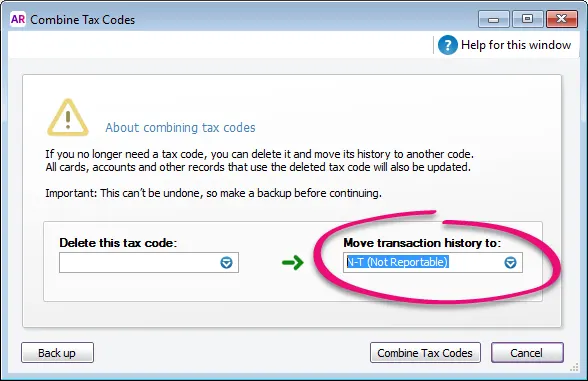
Select the code to delete from the Delete this tax code (Australia) or Delete this GST code (New Zealand) list.
-
The next action cannot be undone Before continuing, check you’ve selected the correct tax or GST code you want to combine. If you combine the wrong tax or GST codes, you’ll have to restore from a backup and re-enter transactions posted using these codes since the backup.
-
Click Combine Tax Codes (Australia) or Combine GST Codes (New Zealand). A confirmation window appears.
Click OK.