Do you have petty cash that you use for small purchases like stamps, stationery or cupcakes for the team? There's many ways to manage petty cash, you could set a limit (such as $200) and replenish on a date each month, or just slip in $20 whenever the cupboards look bare. Regardless of your approach, you manage petty cash purchases similarly to a bank account: you deposit money into a petty cash account, record expenses against it and top it up with a transfer from another bank account (which could be an ATM withdrawal).
By default, your categories list should have a petty cash category. Check your categories list and, if you don't have one, set one up (it needs to be an Asset category with the Bank account type).
1. Deposit money into petty cash
Petty cash is usually started with money withdrawn from a business bank account. You might withdraw funds from an ATM or over the counter.
From the Banking menu, choose Spend money.
In the Bank account field, select the bank account your opening balance will come from (usually your business bank account).
Enter a Description of transaction.
Select whether the amounts are Tax inclusive or Tax exclusive.
In the Category column, choose your petty cash category.
Enter the Amount for the opening balance.
Enter a Description for this line item.
Select the N-T Tax code.
When you're done, click Save.
2. Record a petty cash purchase
You record petty cash purchases in the same way as other spend money transactions, just use the Petty Cash category rather than your bank category.
From the Banking menu, choose Spend money.
In the Bank account field, choose your petty cash category.
Enter a Description of transaction.
Select whether the amounts are Tax inclusive or Tax exclusive.
In the Category column, choose the applicable expense category.
Enter the Amount for the purchase.
Enter a Description for this line item.
Select the applicable Tax code. If unsure, check with your accounting advisor.
When you're done, click Save.
3. Reconcile the petty cash category (optional)
From time to time, you may want to reconcile your petty cash category to make sure it balances with your cash receipts. It also provides you with the reimbursement amount.
From the Banking menu, choose Reconcile accounts.
In the Bank account field, choose the petty cash category.
In the Statement date field, enter the current date.
Match the payments in the Reconcile accounts page with your cash receipts, marking the corresponding transactions off as cleared. You'll also need to reconcile the reimbursement deposit which you can check against your banking records.
When you're done, click Reconcile to reconcile the account.
4. Top up petty cash
You can use the Banking reconciliation report to work out how much you need to top up your petty cash to get it back to its required balance (Reporting menu > Reports > Banking reconciliation).
In our example, there's a remaining balance of $28.47 in the petty cash category, which means $71.53 is needed to return the balance to its original $100.
You can now record a spend money transaction to reimburse the category.
From the Banking menu, choose Spend money.
In the Bank account field, choose your business bank category.
Enter a Description of transaction.
Select whether the amounts are Tax inclusive or Tax exclusive.
In the Category column, choose your petty cash category.
Enter the Amount for the reimbursement.
Enter a Description for this line item.
Select the N-T Tax code.
When you're done, click Save.
After entering this transaction, the petty cash category balance should equal its original opening balance.
Do you have petty cash that you use for small purchases like stamps, stationery or cupcakes for the team? There's many ways to manage petty cash, you could set a limit (such as $200) and replenish on a date each month, or just slip in $20 whenever the cupboards look bare. Regardless of your approach, you manage petty cash purchases similarly to a bank account: you deposit money into a petty cash account, record expenses against it and top it up with a transfer from another bank account (which could be an ATM withdrawal).
By default, your accounts list should have a petty cash account. Check your accounts list and, if you don't have one, set one up (it needs to be an Asset account with the Bank account type).
1. Deposit money into your petty cash account
Petty cash is usually started with money withdrawn from a savings account. You might withdraw funds from an ATM or over the counter.
Go to the Banking command centre and click Spend Money.
Select the Pay From Account option and select your bank account.
Enter details such as date and amount.
In the Acct No. field in the lower part of the window, select your petty cash account.
Select the N-T Tax/GST code. Here's our example:
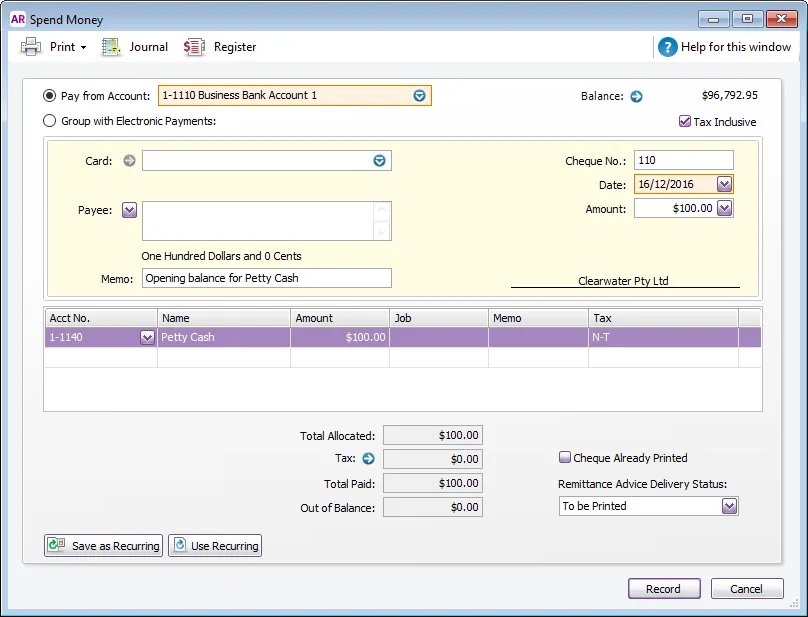
Click Record.
2. Record a petty cash purchase
You record petty cash purchases in the same way as other Spend Money transactions, just use the Petty Cash account rather than your bank account.
Go to the Banking command centre and click Spend Money.
Select the Pay From Account option and select the petty cash account.
Enter the date and amount, and any other details you need.
In the Acct No. field, enter the expense account.
In the Amount field, enter the purchase amount.
Apply the relevant Tax/GST Code. Here's our example:
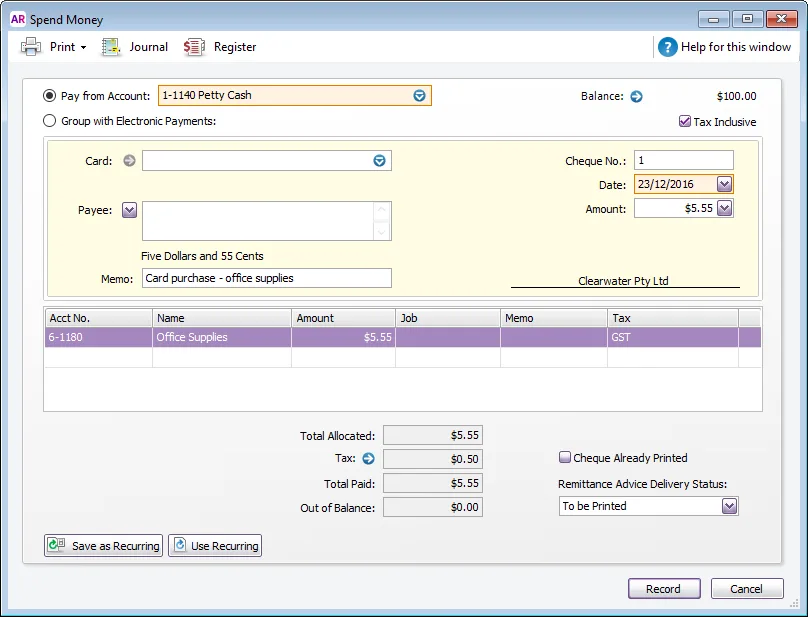
Click Record.
3. Reconcile the petty cash account (optional)
From time to time, you may want to reconcile your petty cash account to make sure it balances with your cash receipts. It also provides you with the reimbursement amount.
Go to the Banking command centre and click Reconcile Accounts.
In the Account field, select the petty cash account.
in the Bank Statement Date field, enter the current date.
Match the payments in the Reconcile Accounts window with your cash receipts, marking the corresponding transactions off as cleared. You'll also need to reconcile the reimbursement deposit which you can check against your banking records.
Enter the physical cash balance of your petty cash in the Closing Statement Balance field.
If the Out of Balance shows $0.00, click Reconcile. Here's our example:
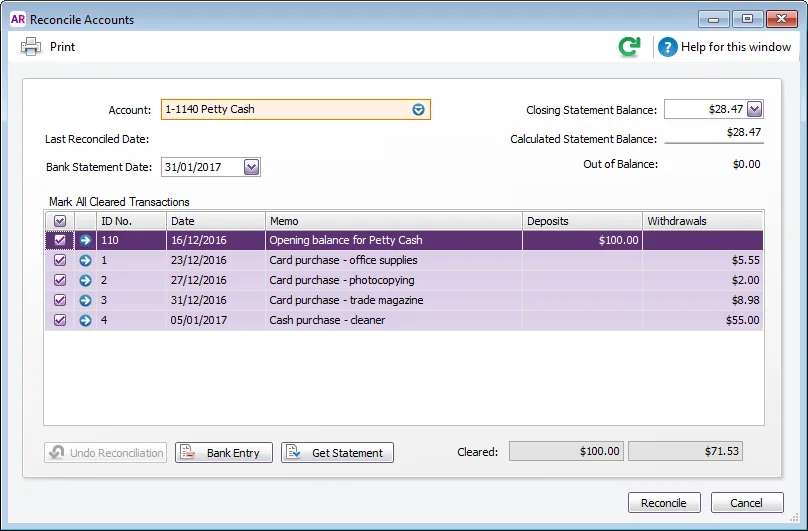
Print the Reconciliation Report then click Reconcile again to finally reconcile the account.
Having trouble reconciling? See Resolving out of balance bank reconciliations.
4. Reimburse the petty cash account
If you set a top-up limit for your petty cash (like, $500 each month), then you can use the Total of the Reconciled transactions shown in the Reconciliation Report as the amount needed to reimburse the Petty Cash account.
Here's an example Reconciliation Report which shows $71.53 is needed to reimburse the petty cash account.
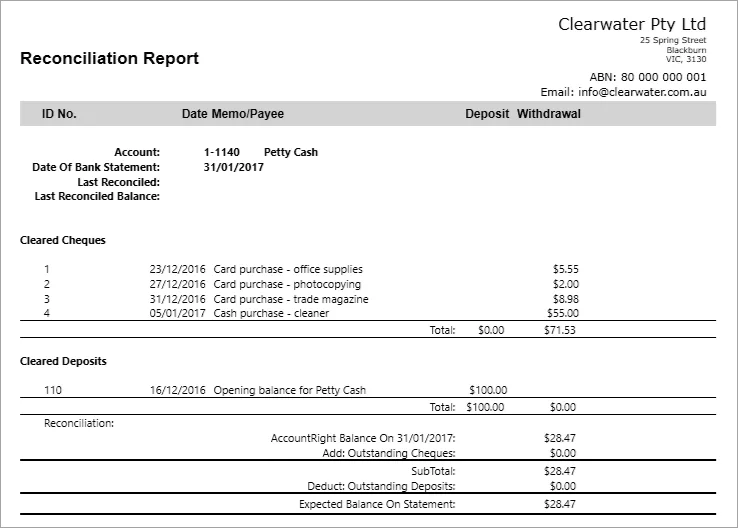
You can now record a Spend Money transaction to reimburse the account.
Go to the Banking command centre and click Spend Money.
In the Pay From Account field, select your bank account in the adjacent field.
Enter the Cheque No, Date, Amount and Memo.
In the Acct No. field, select your petty cash account.
Select the N-T Tax/GST code. Here's our example:
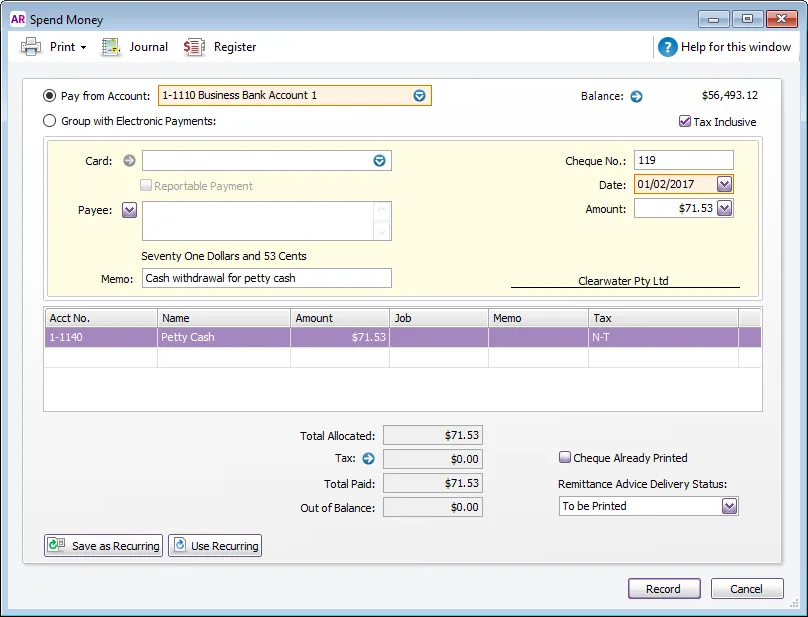
Click Record.
After entering this transaction, the petty cash account balance should equal its original opening balance.