You can now set up additional two-factor authentication (2FA) methods, which gives you options for receiving your 2FA codes.
For example, you can set up 2FA authenticator app on a tablet and SMS 2FA on your phone. Then, if you don't have your tablet handy, you can still get your 2FA code via an SMS text sent to your phone.
When you sign in, click Try another method to switch to your other 2FA method:
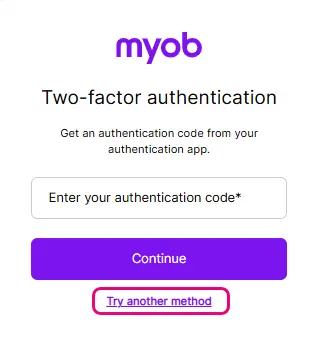
Available 2FA methods
Authenticator app (recommended) on a mobile phone or tablet – the code displays in the app
SMS (recommended as a backup method) – the code is sent to your mobile phone via text message
email – the code is sent to the email address linked to your MYOB account. Only available if you set it up when you first set up 2FA.