Employee onboarding and payroll made easy
Empower your employees to securely upload their digital payroll information through self-onboarding. With automatic syncing to MYOB Payroll, tedious admin is a thing of the past.
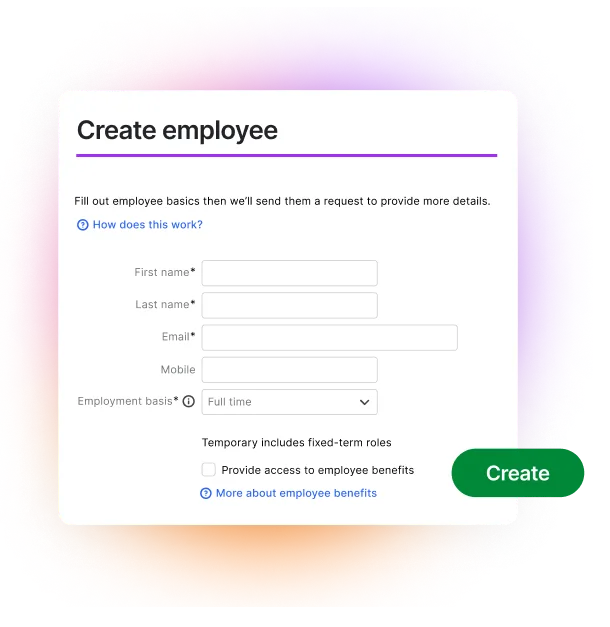
Save time
Help your new employees get up and running in record time. With a straightforward interface, automatic data sync and export functionality, employee onboarding has never been this easy.
Stay compliant
Get all the necessary personal, banking, tax and super info, right from the start. Mandatory fields and required document prompts ensure you’ll never miss a key piece of information.
Streamline processes
Tired of the endless back-and-forth admin when trying to get your employees into the system? Opt for a free solution that cuts through the red tape and seamlessly integrates your new employees into your business.
How MYOB Employee Self-Onboarding works
A quick and intuitive way to request new employee details.
Onboarding your employees is as easy as 1, 2, 3
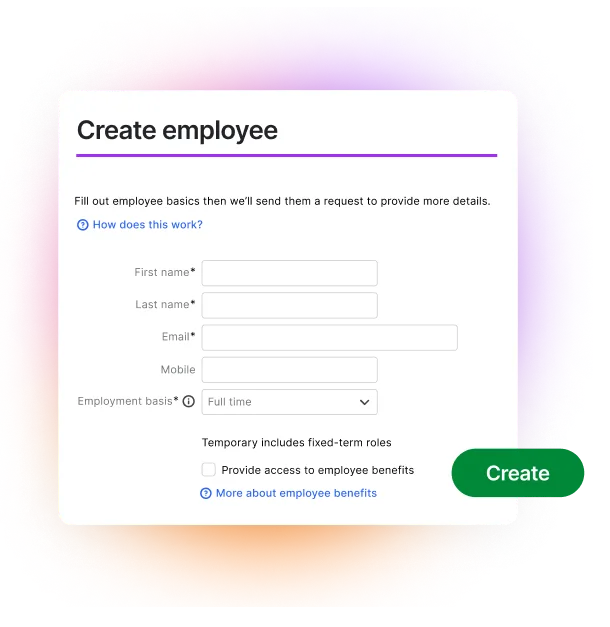
Step 1: Sign into MYOB
Access employee self-onboarding through your MYOB Business, Essentials or AccountRight software via your browser or desktop software.
Step 2: Create an employee
Navigate to the Payroll section and select “Create employee”, which is where they’ll enter their details. You can then send a link to a secure form, where they'll be able to provide personal, bank, tax and superannuation details.
Step 3: Stay up-to-date
Your whole team can update and review their details online using our secure system. No more manual updates from HR.
Less hassle. More hustle
All your questions answered about MYOB Employee Self-Onboarding
What is employee self-onboarding software?
Employee self-onboarding is a feature that allows new employees to complete their onboarding process online. It enables you to send a secure online form to your employee so they can submit their own personal, banking, tax and superannuation details. Forms can be sent via email or SMS. These details are then automatically synced to your MYOB Payroll account.
How much does MYOB self-onboarding cost?
Nothing. This feature is free as part of your MYOB Payroll subscription.
What versions of MYOB software support employee self-onboarding?
Employee self-onboarding integrates with MYOB Business, Essentials (new) and AccountRight.
Do I need to any install extra software?
No additional software is required. Employee self-onboarding is already integrated with your existing online and desktop MYOB payroll software. It will present the invite form anytime you create a new employee card.
Is the employee self-onboarding process secure?
Yes, all information provided during the onboarding process is encrypted and stored securely.
How can I access the Fair Work Information Statement?
As part of employee self-onboarding, your employee will receive a copy of the Fair Work Information Statement (as required by Fair Work). If they’re a casual employee, they’ll also receive a copy of the Casual Employment Information Statement.
How can I update employee information?
When you select an employee in the software, you’ll be able to send them a link to review and update their information. These updates will automatically sync with payroll.
