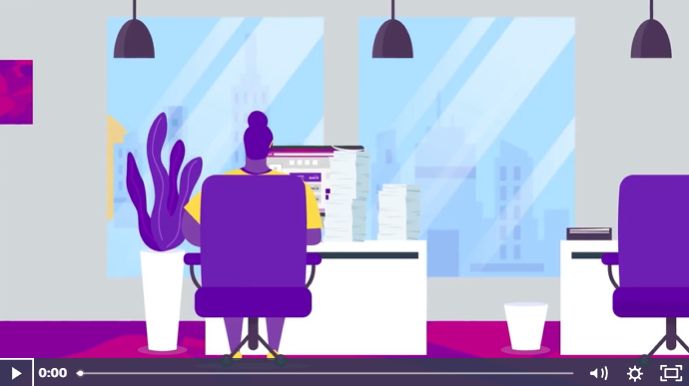Say hi to eInvoicing
Exchange invoices directly with the software systems of your customers and suppliers - even if they don't use MYOB.
What is eInvoicing?
Electronic invoicing, or eInvoicing, is a new feature that lets B2G and B2B businesses exchange invoices directly using their accounting software. No paper. No emails. No manual handling. Just accurate, secure invoices sent with the click of a button.
With eInvoicing, you'll cut down on time spent generating PDFs and sending emails. You'll also reduce the risk of human error when creating and sending invoices, helping you get paid faster.
It's all thanks to Peppol, a standardised eInvoicing network that lets different accounting systems talk to each other. Simply generate an invoice, send it to a client and it will be delivered directly into their accounts payable software, ready to approve without the need for manual handling.
What's not to love?
Improved cashflow
Make it easier for B2G and B2B suppliers and customers to process and pay your invoices quickly and keep your cash flowing.
Cut down on your admin
Spend less time generating and sending invoices, and reduce human error by slashing manual handling and data entry.
More control
Track the status of your eInvoices. See when they've been received, if they've been approved for payment or if anything has gone wrong.
Safer and more secure
Protect yourself against fraud by using Peppol's in-built address database to ensure your invoices get where they need to.
Greener processes
eInvoicing is paperless and efficient, helping you achieve your sustainability goals while cutting down on costs.
Send and receive eInvoices in 3 easy steps
Register for eInvoicing with MYOB to send and receive eInvoices. eInvoicing is now included in your MYOB subscription, through our partnership with MessageXchange. Your clients will also need to register for eInvoicing to receive eInvoices.
Make sure your ABN is up to date in your MYOB user profile.
Add your client's ABN to their contact details in your MYOB software. Then simply generate an invoice and click "Send as eInvoice".
Want to learn more about enabling eInvoicing?
Supported by the government
We're working with the Australian and New Zealand governments to make eInvoicing a business reality. Learn more about the status of eInvoicing in your country below.
Australia
Information on the rollout of eInvoicing for Australian businesses.
New Zealand
Information on the roll-out of eInvoicing for New Zealand businesses.